Power BI
Essentials
The Power BI Essentials course provides a thorough introduction to Microsoft Power BI, emphasising practical skills through hands-on work with Excel spreadsheets. Participants will become familiar with the key products and features of Power BI, essential for creating effective Business Intelligence solutions.
About this Power BI Course:
Power BI Essentials is a beginner-friendly Power BI course which offers a complete, in-depth introduction to the Microsoft Power BI tool by providing hands-on experience using Excel spreadsheets. During this course, users will be introduced to Power BI products and features essential to develop a BI solution.
This Power BI course also bridges the gap between Excel and Power BI and lays the foundation for advanced courses. We offer this course both in online and in-person formats.
Prerequisites:
The course is suitable for people having a basic experience in Excel. Prior knowledge of Power BI or any other reporting tool is not required. However, familiarisation with business terminologies such as revenue and profit is a plus.
Who should take this Power BI course?
This is a basic Power BI course and is suitable for Excel users who want to develop a fully interactive and visually appealing BI solution. It is also suitable for SQL (or similar database) users who want to enhance their reporting by using state-of-the-art BI tools.

Why choose us for Power BI Training?
TRUSTED BY TOP COMPANIES
We’re proud to have trained employees from some of the most renowned companies in
the UK. Here’s a glimpse of companies we have had the honour to train:








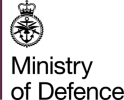




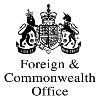


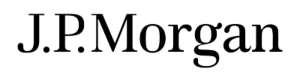





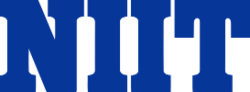

Upcoming Dates
December
| Date | Day | Training Mode | ||
|---|---|---|---|---|
| 01.12.2026 | Mon | Online/Classroom | ||
| 08.12.2025 | Mon | Online/Classroom | ||
| 15.12.2025 | Mon | Online/Classroom | ||
| 17.12.2025 | Wed | Online/Classroom | ||
| 22.12.2025 | Mon | Online/Classroom | ||
| Please contact us for further dates | ||||
January
| Date | Day | Training Mode | ||
|---|---|---|---|---|
| 05.01.2026 | Mon | Online/Classroom | ||
| 12.01.2026 | Mon | Online/Classroom | ||
| 19.01.2026 | Mon | Online/Classroom | ||
| 21.01.2026 | Wed | Online/Classroom | ||
| 26.01.2026 | Mon | Online/Classroom | ||
| Please contact us for further dates | ||||
February
| Date | Day | Training Mode | ||
|---|---|---|---|---|
| 02.02.2026 | Mon | Online/Classroom | ||
| 09.02.2026 | Mon | Online/Classroom | ||
| 16.02.2026 | Mon | Online/Classroom | ||
| 18.02.2026 | Wed | Online/Classroom | ||
| 23.02.2026 | Mon | Online/Classroom | ||
| Please contact us for further dates | ||||
March
| Date | Day | Training Mode | ||
|---|---|---|---|---|
| 02.03.2026 | Mon | Online/Classroom | ||
| 09.03.2026 | Mon | Online/Classroom | ||
| 16.03.2026 | Mon | Online/Classroom | ||
| 23.03.2026 | Mon | Online/Classroom | ||
| 30.03.2026 | Mon | Online/Classroom | ||
| Please contact us for further dates | ||||
April
| Date | Day | Training Mode | ||
|---|---|---|---|---|
| 06.04.2026 | Mon | Online/Classroom | ||
| 13.04.2026 | Mon | Online/Classroom | ||
| 20.04.2026 | Mon | Online/Classroom | ||
| 27.04.2026 | Mon | Online/Classroom | ||
| 29.04.2026 | Wed | Online/Classroom | ||
| Please contact us for further dates | ||||
May
| Date | Day | Training Mode | ||
|---|---|---|---|---|
| 04.05.2026 | Mon | Online/Classroom | ||
| 11.05.2026 | Mon | Online/Classroom | ||
| 18.05.2026 | Wed | Online/Classroom | ||
| 25.05.2026 | Mon | Online/Classroom | ||
| 27.05.2026 | Wed | Online/Classroom | ||
| Please contact us for further dates | ||||
For more details and to
enrol for a course please contact us
Power BI Essentials Course Outline
Module 1: Introduction to Power BI
- Overview of Power BI
- What is Power BI?
- Benefits and uses of Power BI
- Power BI Ecosystem
- Power BI Desktop
- Power BI Service
- Power BI Mobile
- Getting Started
- Installing Power BI Desktop
- Power BI Interface Tour
Module 2: Connecting to Data SourcesI
- Overview of Data Sources
- Connecting to Common Data Sources
- Excel
- SQL Server
- Online Services (e.g., Azure, SharePoint)
- Data Import vs Direct Query
- Data Refresh and Schedule
Module 3: Data Transformation and Modeling
- Introduction to Power Query Editor
- Data Cleaning and Shaping
- Removing errors and duplicates
- Filtering data
- Splitting and merging columns
- Creating Relationships between Tables
- Creating Calculated Columns and Measures
- Understanding and Using DAX (Data Analysis Expressions)
Module 4: Data Visualization
- Creating Basic Visualizations
- Tables
- Matrices
- Charts (Bar, Line, Pie, etc.)
- Advanced Visualizations
- Maps
- Gauges
- Custom Visuals
- Formatting Visualizations
- Using Themes
- Customizing Visuals (Colors, Labels, etc.)
Module 5: Building Interactive Reports
- Designing Effective Reports
- Adding and Configuring Slicers
- Using Filters
- Report Filters
- Page Filters
- Visual Filters
- Drill-Through and Drill-Down Functionality
- Bookmarks and Selections
- Publishing and Sharing Reports
Module 6: Working with Power BI Service
- Overview of Power BI Service
- Uploading Reports to Power BI Service
- Creating Dashboards
- Sharing and Collaborating
- Managing Permissions and Data Security
Module 7: Power BI Mobile
- Overview of Power BI Mobile
- Installing Power BI Mobile App
- Viewing and Interacting with Reports on Mobile
- Mobile Optimization Best Practices
Module 8: Advanced Features and Best Practices
- Row-Level Security (RLS)
- Advanced DAX Functions
- Performance Optimization Tips
- Best Practices for Report Design and Data Modeling
Module 9: Hands-On Projects and Case Studies
- Real-World Case Studies
- Finance Dashboard
- Sales and Marketing Analytics
- Operations and Logistics Reports
- Guided Projects
- Step-by-step project creation
- Applying learned skills to create a full report
Module 10: Integration with Other Tools
- Power BI and Excel Integration
- Power BI with Azure Machine Learning
- Using Power Automate with Power BI
#1 Choice For Power BI Training



