Power BI Course
DAX Training
Join our 5-Day Power BI course to master DAX, the key to advanced data manipulation. We start with the basics to build a solid foundation, then progress to complex functions, focusing on practical application and engagement.
By the end, you’ll confidently write tailored DAX expressions, tackle intricate challenges, and optimize functions using the best tools and techniques. This course is an invaluable step towards becoming a Power BI expert, equipping you with immediately applicable skills for your professional role. Book now and transform your data analysis capabilities.
About this Course:
Without using DAX, you can only use 50% of Power BI’s capability. Although Power BI Dax is simple, with only a few fundamental concepts, it is not easy as these concepts require deep learning. That is why a lot of Power BI users think they know DAX until they realize their functions are not returning correct results.
This 5-Day Power BI course is designed to lay solid foundations before diving deep into complex DAX functions. This is achieved by focusing on 2 key elements i.e. engagement, and practicality.
Participants will be spending 90% of their time writing hands-on DAX functions, looking at the result, discussing what works, and especially what does not work and WHY? Additionally, all the modules and concepts are reinforced by real-life, scenario-based examples to solidify the learnings.
After this course, participants should be able to write DAX expressions to address their specific business needs, leverage available resources to tackle complex problems and debug and optimize using available tools and the right techniques.
Moreover, the entire course walks through a single data set so participants can concentrate on mastering the concepts rather than worrying about the specifics of the dataset.
Prerequisites:
This Power BI DAX course is suitable for people who have either completed the Power BI Essentials course or have a reasonable understanding of data modeling concepts. To benefit most from this course, participants must have some expertise in using Excel functions or T-SQL.
Who should take this course?
This course is for business users (Finance, Marketing, Operations, etc.) or SQL Server report creators who want to take their reports and dashboards to the next level by writing custom calculations using DAX functions to address specific business requirements.

Why choose us for Power BI Training?
TRUSTED BY TOP COMPANIES
We’re proud to have trained employees from some of the most renowned companies in
the UK. Here’s a glimpse of companies we have had the honour to train:










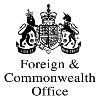


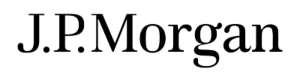







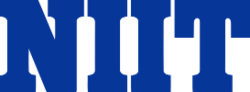

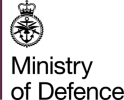
Upcoming Dates
December
| Date | Day | Training Mode | ||
|---|---|---|---|---|
| 01.12.2026 | Mon | Online/Classroom | ||
| 08.12.2025 | Mon | Online/Classroom | ||
| 15.12.2025 | Mon | Online/Classroom | ||
| 17.12.2025 | Wed | Online/Classroom | ||
| 22.12.2025 | Mon | Online/Classroom | ||
| Please contact us for further dates | ||||
January
| Date | Day | Training Mode | ||
|---|---|---|---|---|
| 05.01.2026 | Mon | Online/Classroom | ||
| 12.01.2026 | Mon | Online/Classroom | ||
| 19.01.2026 | Mon | Online/Classroom | ||
| 21.01.2026 | Wed | Online/Classroom | ||
| 26.01.2026 | Mon | Online/Classroom | ||
| Please contact us for further dates | ||||
February
| Date | Day | Training Mode | ||
|---|---|---|---|---|
| 02.02.2026 | Mon | Online/Classroom | ||
| 09.02.2026 | Mon | Online/Classroom | ||
| 16.02.2026 | Mon | Online/Classroom | ||
| 18.02.2026 | Wed | Online/Classroom | ||
| 23.02.2026 | Mon | Online/Classroom | ||
| Please contact us for further dates | ||||
March
| Date | Day | Training Mode | ||
|---|---|---|---|---|
| 02.03.2026 | Mon | Online/Classroom | ||
| 09.03.2026 | Mon | Online/Classroom | ||
| 16.03.2026 | Mon | Online/Classroom | ||
| 23.03.2026 | Mon | Online/Classroom | ||
| 30.03.2026 | Mon | Online/Classroom | ||
| Please contact us for further dates | ||||
April
| Date | Day | Training Mode | ||
|---|---|---|---|---|
| 06.04.2026 | Mon | Online/Classroom | ||
| 13.04.2026 | Mon | Online/Classroom | ||
| 20.04.2026 | Mon | Online/Classroom | ||
| 27.04.2026 | Mon | Online/Classroom | ||
| 29.04.2026 | Wed | Online/Classroom | ||
| Please contact us for further dates | ||||
May
| Date | Day | Training Mode | ||
|---|---|---|---|---|
| 04.05.2026 | Mon | Online/Classroom | ||
| 11.05.2026 | Mon | Online/Classroom | ||
| 18.05.2026 | Wed | Online/Classroom | ||
| 25.05.2026 | Mon | Online/Classroom | ||
| 27.05.2026 | Wed | Online/Classroom | ||
| Please contact us for further dates | ||||
For more date options and to
complete the booking please contact us
Course Outline
Module 1: Introduction to DAX
- What is DAX?
- Overview of DAX in Power BI
- Importance of DAX in Data Modeling and Analysis
- Understanding DAX Syntax and Structure
- Basic Syntax
- Common Errors and Debugging
Module 2: Getting Started with DAX
- Creating Calculated Columns
- Creating Measures
- Differences Between Calculated Columns and Measures
- Basic Functions in DAX
- SUM, AVERAGE, MIN, MAX, COUNT
Module 3: Data Aggregation and Time Intelligence
- Aggregation Functions
- SUMX, AVERAGEX, MINX, MAXX, COUNTX
- Time Intelligence Functions
- DATEADD, DATESYTD, DATESMTD, DATESQTD
- SAMEPERIODLASTYEAR, PARALLELPERIOD, TOTALYTD
Module 4: Filtering Data with DAX
- Understanding Row Context and Filter Context
- Filter Functions
- FILTER, ALL, ALLEXCEPT, ALLSELECTED
- CALCULATE, CALCULATETABLE
- Using RELATED and RELATEDTABLE
Module 5: Advanced DAX Functions
- Logical Functions
- IF, SWITCH, AND, OR
- Text Functions
- CONCATENATE, LEFT, RIGHT, MID, FIND, SEARCH
- Date and Time Functions
- TODAY, NOW, YEAR, MONTH, DAY, HOUR, MINUTE, SECOND
- Parent-Child Functions
- PATH, PATHITEM, PATHLENGTH
Module 6: Advanced Data Modeling with DAX
- Hierarchies and DAX
- Using DAX in Relationship Management
- Advanced Calculations and KPI Metrics
- Dynamic Titles and Labels
- What-If Analysis with DAX
Module 7: Performance Optimization
- Best Practices for Writing Efficient DAX
- Understanding and Using Variables
- Optimizing DAX Queries
- Reducing Model Size
- Improving Calculation Speed
- Using DAX Studio for Performance Tuning
Module 8: Real-World DAX Applications
- Financial Analysis
- Year-over-Year and Month-over-Month Calculations
- Running Totals and Moving Averages
- Sales and Marketing Analytics
- Customer Segmentation
- Sales Forecasting
- Operational Metrics
- Inventory Management
- Employee Productivity Analysis
Module 9: Case Studies and Practical Exercises
- Hands-On Case Studies
- End-to-End DAX Solutions for Various Scenarios
- Practical Exercises
- Building Complex Measures and Calculated Columns
- Real-World Data Challenges
Module 10: Troubleshooting and Debugging DAX
- Common DAX Errors and Solutions
- Using DAX Debugging Tools
- DAX Studio
- Power BI Performance Analyzer
- Best Practices for Error Handling
Module 11: DAX in Power BI Service
- Using DAX in Power BI Service
- Dataflows and DAX
- DAX and Power BI Report Server
- Collaboration and Sharing
- Sharing DAX Solutions
- Version Control with DAX
#1 Choice For Power BI Training



