Introduction To DAX and Its Data Types
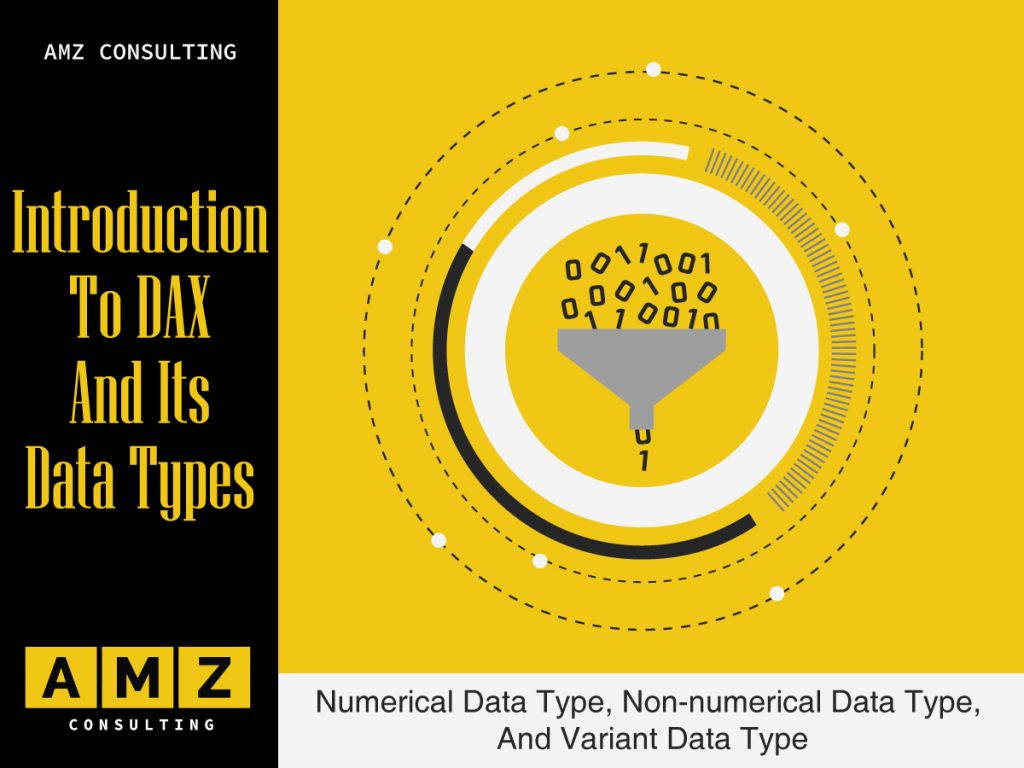
In our Power BI training across Australia, we offer Power BI Basic, Power BI Advanced, and Power BI DAX course. Power BI DAX is the most advanced course because it involves a lot of understanding of the DAX language, which helps in enriching your data model and extracts information out of raw data. In this […]
Unlocking Business Growth with Power BI Training and Consulting

Unlocking Business Growth with Power BI Training and Consulting In today’s data-driven world, businesses of all sizes require a competitive edge to thrive. But it may be challenging to make sense of the vast amount of data that is available. This is where Power BI comes in – a cloud-based data visualization and analysis application that allows users […]
Power BI in Microsoft Fabric – Empowering every Data Analyst

Power BI In Microsoft Fabric – Empowering Every Data Analyst The beans have been spilled… Microsoft’s revolutionary solution, Microsoft Fabric, liberates customers from proprietary vendor formats, transforming analytics projects. It offers a unified analytics system based on a single copy of data and a unified security model. By adopting Microsoft Fabric, organizations can break free from […]
Testing table functions in measures

DAX is a formula language used for creating calculated columns, measures, and tables. It is a common misconception that the table functions in DAX are used to create calculated tables only. However, this is not true. In this blog, you will learn how to use table functions in measures. To test the table functions in […]
Understanding the difference between VALUES(), DISTINCT(), ALL() and ALLNOBLANKROW()
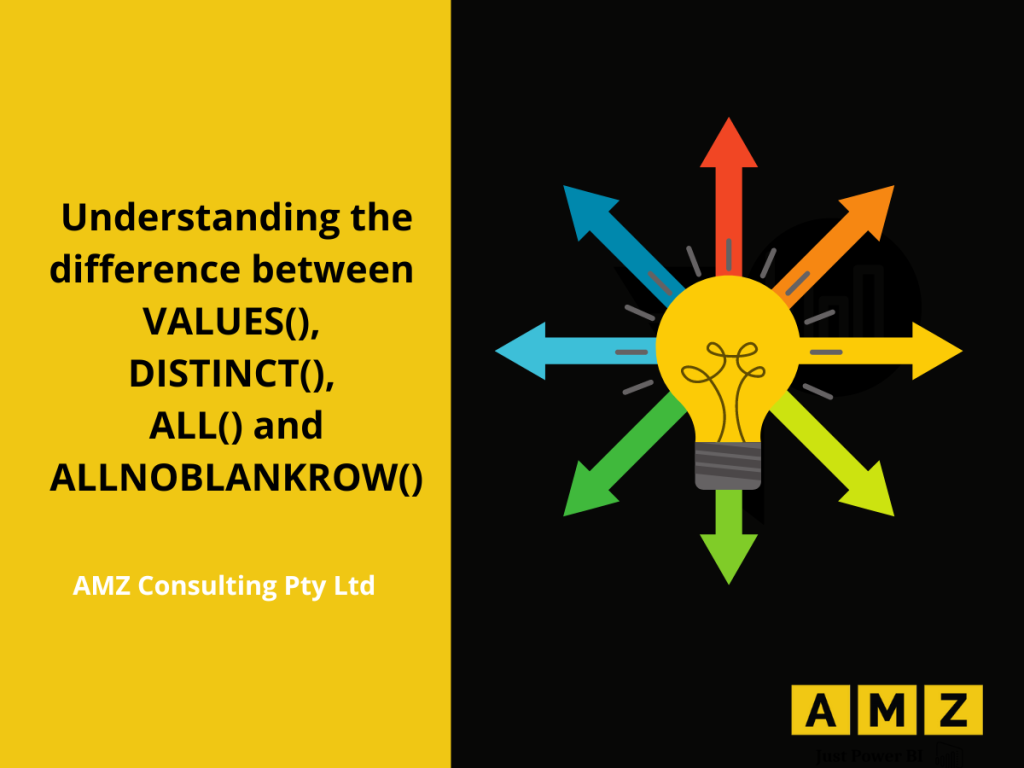
DAX is simple but works on the mantra of “Nothing worth having comes easy”. Anything worthwhile requires effort, so don’t give up if you’re up against it. This blog will come to your rescue and help you learn some DAX functions in depth, allowing you to breathe a sigh of relief. It is hard to […]
Using Variables in DAX
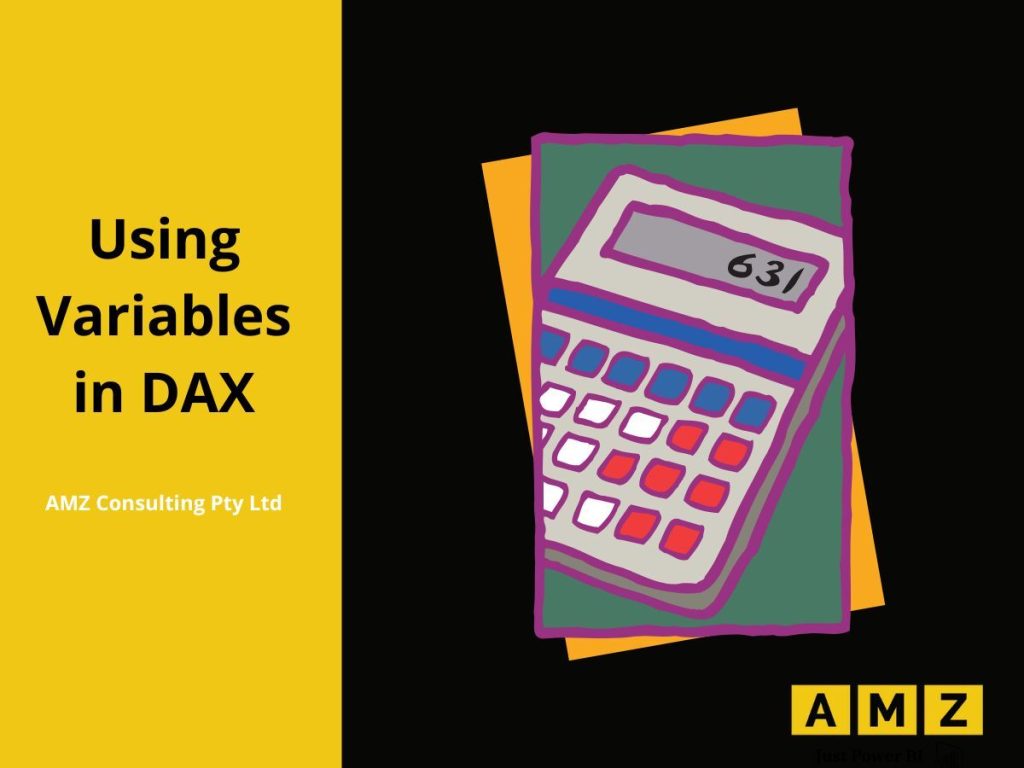
Variables are used in DAX to optimize the DAX code. The DAX engine evaluates the variables only once, making the code faster and more readable. Using variables in DAX helps you: Improve code readability. Improves code performance. Reduces complexity. Simplifies code. Let’s look at the structure of the code. VAR key word is used to define […]
Increasing DAX Code Readability
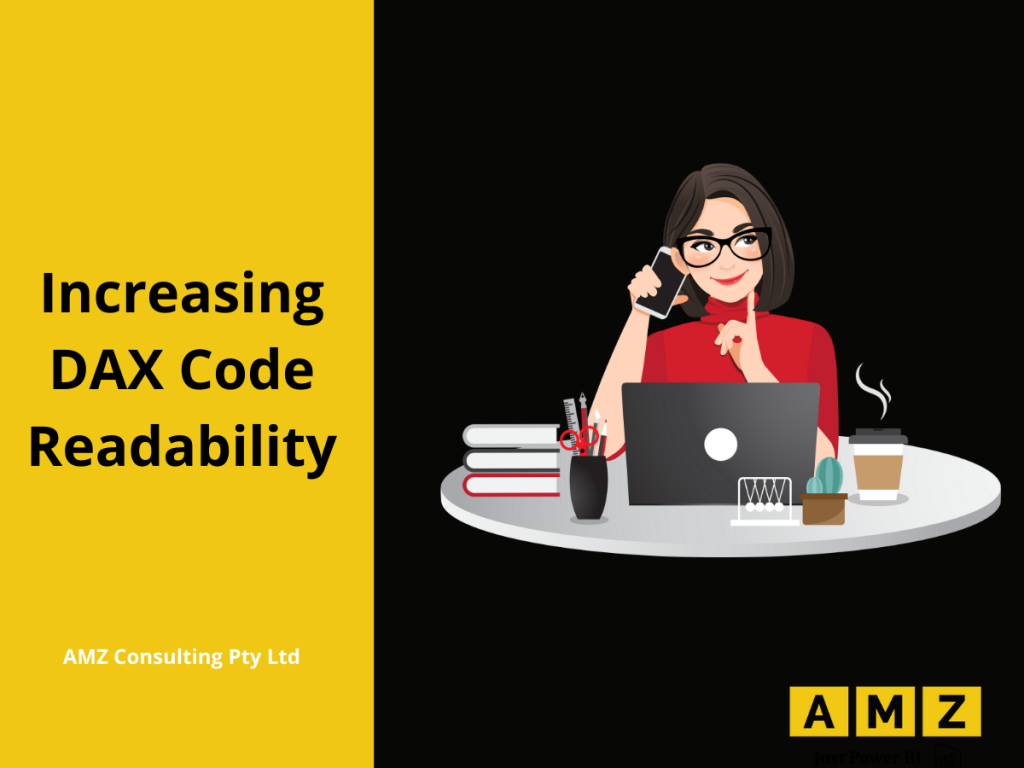
DAX is a formula language developed by Microsoft to help data analysts enrich their data set and extract useful information out of raw data. DAX code snippets have nested function calls which are difficult to understand if you’re a beginner in DAX. Therefore, variables are used to break the code into smaller understandable units. In […]
Mixing Table Functions: SUMMARIZE() & FILTER()
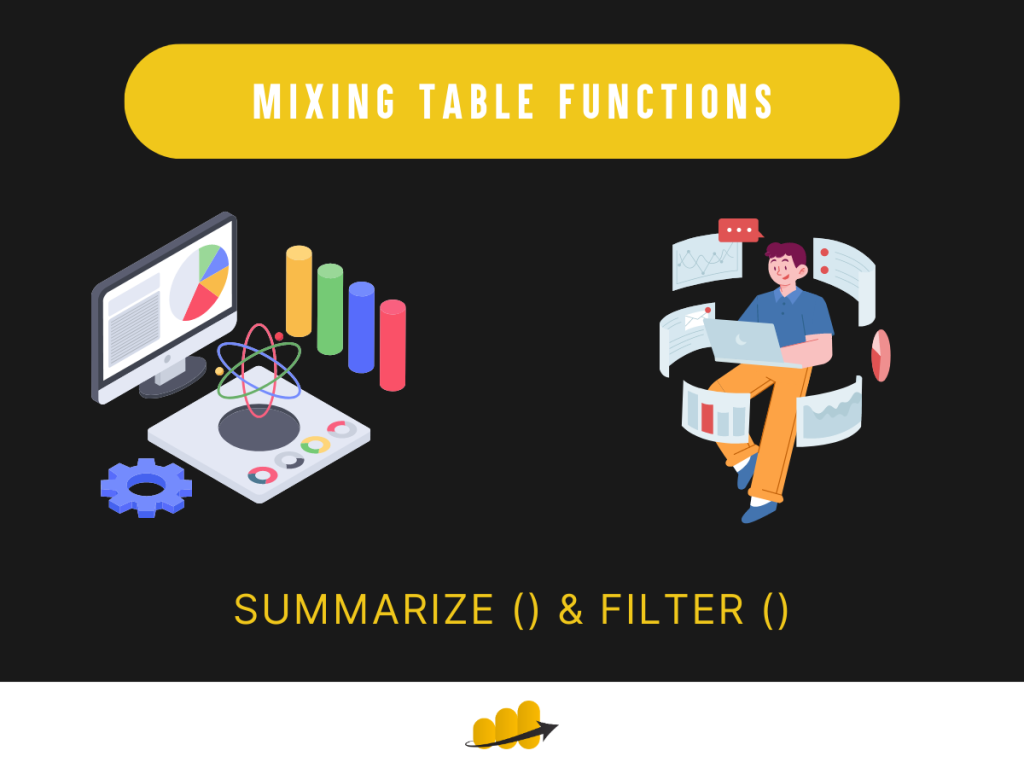
Using DAX Summarise and Filter in Power BI Mixing table functions: Summarize() & Filter() Introduction In our quest to understand and harness the power of Data Analysis Expressions (DAX), we continue to explore how different table functions can be combined to derive insightful results. Last week, we touched on the interplay between the ALL() and FILTER() functions. […]
Searching, Sorting and Version Control in Power Apps

Power Apps training in Australia is gaining popularity because this platform provides an easy to learn interface for business users with no prior coding or app development experience. After a few hours of training, the users have already created their first app. This empowers the business users and opens new opportunities for their business. If you’re business […]
Importing or Exporting a Power App

Power Apps Essentials training is designed to assist the business users in developing a complete end to end application without having to learn the app development skills in detail. This training is conducted by Microsoft Certified trainers who ensure that the training covers practical examples and address the requirements of the attendees. One of the common requirements is […]






