Power BI Course
Report Design
Learn to create dynamic visuals with DAX, harmonise colours and themes, and enrich reports with images, videos, and gifs. By the end of this course, you’ll be adept at conveying critical insights quickly and compellingly. Moreover, you will have mastered the art of designing intuitive Power BI reports that tell compelling data stories and highlight key insights at a glance.
About this Power BI Course:
This course is focused on how to use Power BI Desktop to create effective reports by demonstrating several fundamental design concepts. Power BI Desktop comes with several tools for creating excellent reports. This course demonstrates how to enhance your reports with features such as drill-through, bookmarks, report page tooltips, conditional formatting, custom graphics, and more. The best practices and ideas for making your Power BI reports more interactive and useful are also highlighted. The principles covered in this course will provide you with a solid design foundation on which to develop impactful and compelling reports.
Prerequisites:
This Power BI training is beneficial for beginners as well as experienced Power BI users. If you have a basic understanding of Power BI, this class will help you fill in any knowledge gaps and upskill you with the right skills to create insightful reports. This course does not require any prior reporting experience or UI/UX knowledge.
Who should take this Power BI course?
This Power BI course is suitable for users who want to learn how to implement Business Intelligence solutions using top-notch visualization techniques. It is also appropriate for anyone new to Power BI and reports designing. If you have taken our Power BI Essentials Course (or already have experience using Power BI) and want to create more impactful Power BI reports then this is the perfect course for you!

Why choose us for Power BI Training?
TRUSTED BY TOP COMPANIES
We’re proud to have trained employees from some of the most renowned companies in
the UK. Here’s a glimpse of companies we have had the honour to train:








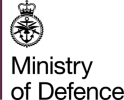


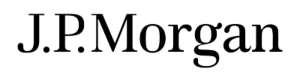


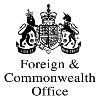



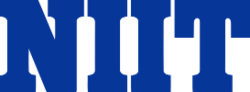





Upcoming Dates
December
| Date | Day | Training Mode | ||
|---|---|---|---|---|
| 01.12.2026 | Mon | Online/Classroom | ||
| 08.12.2025 | Mon | Online/Classroom | ||
| 15.12.2025 | Mon | Online/Classroom | ||
| 17.12.2025 | Wed | Online/Classroom | ||
| 22.12.2025 | Mon | Online/Classroom | ||
| Please contact us for further dates | ||||
January
| Date | Day | Training Mode | ||
|---|---|---|---|---|
| 05.01.2026 | Mon | Online/Classroom | ||
| 12.01.2026 | Mon | Online/Classroom | ||
| 19.01.2026 | Mon | Online/Classroom | ||
| 21.01.2026 | Wed | Online/Classroom | ||
| 26.01.2026 | Mon | Online/Classroom | ||
| Please contact us for further dates | ||||
February
| Date | Day | Training Mode | ||
|---|---|---|---|---|
| 02.02.2026 | Mon | Online/Classroom | ||
| 09.02.2026 | Mon | Online/Classroom | ||
| 16.02.2026 | Mon | Online/Classroom | ||
| 18.02.2026 | Wed | Online/Classroom | ||
| 23.02.2026 | Mon | Online/Classroom | ||
| Please contact us for further dates | ||||
March
| Date | Day | Training Mode | ||
|---|---|---|---|---|
| 02.03.2026 | Mon | Online/Classroom | ||
| 09.03.2026 | Mon | Online/Classroom | ||
| 16.03.2026 | Mon | Online/Classroom | ||
| 23.03.2026 | Mon | Online/Classroom | ||
| 30.03.2026 | Mon | Online/Classroom | ||
| Please contact us for further dates | ||||
April
| Date | Day | Training Mode | ||
|---|---|---|---|---|
| 06.04.2026 | Mon | Online/Classroom | ||
| 13.04.2026 | Mon | Online/Classroom | ||
| 20.04.2026 | Mon | Online/Classroom | ||
| 27.04.2026 | Mon | Online/Classroom | ||
| 29.04.2026 | Wed | Online/Classroom | ||
| Please contact us for further dates | ||||
May
| Date | Day | Training Mode | ||
|---|---|---|---|---|
| 04.05.2026 | Mon | Online/Classroom | ||
| 11.05.2026 | Mon | Online/Classroom | ||
| 18.05.2026 | Wed | Online/Classroom | ||
| 25.05.2026 | Mon | Online/Classroom | ||
| 27.05.2026 | Wed | Online/Classroom | ||
| Please contact us for further dates | ||||
complete the booking please contact us
Power BI Essentials Course Outline
Module 1: Introduction to Report Design
- Importance of Effective Report Design
- Overview of Power BI’s Report Design Capabilities
- Understanding Your Audience and Objectives
Module 2: Fundamentals of Visual Design
- Principles of Good Visual Design
- Simplicity and Clarity
- Consistency
- Use of Colors and Fonts
- Common Mistakes in Report Design
Module 3: Understanding Data and Choosing the Right Visuals
- Data Types and Corresponding Visuals
- Choosing the Appropriate Chart Types
- When to Use Bar, Line, Pie, etc.
- Avoiding Misleading Visuals
Module 4: Creating and Customizing Visuals
- Basic Visualizations
- Tables
- Matrices
- Bar and Column Charts
- Line and Area Charts
- Pie and Donut Charts
- Advanced Visualizations
- Maps and Geographic Visuals
- Tree Maps
- Waterfall Charts
- Scatter Plots
- Gauge and KPI Visuals
- Custom Visuals
- Importing and Using Custom Visuals from the Marketplace
Module 5: Enhancing Reports with Interactive Elements
- Using Slicers and Filters
- Drill-Down and Drill-Through Functionality
- Using Bookmarks and Selections for Navigation
- Tooltips and Custom Tooltips
Module 6: Formatting and Theming
- Applying and Customizing Themes
- Formatting Visuals for Clarity and Impact
- Titles and Labels
- Legends and Axes
- Colors and Styles
- Conditional Formatting
Module 7: Designing for User Experience
- Designing Responsive Reports
- Optimizing for Different Devices
- Creating Intuitive Navigation
- Page Navigation
- Buttons and Bookmarks
- Enhancing User Interaction and Engagement
Module 8: Storytelling with Data
- Principles of Data Storytelling
- Structuring Reports to Tell a Story
- Using Narratives and Annotations
- Case Studies of Effective Data Storytelling
Module 9: Advanced Report Design Techniques
- Using DAX for Advanced Calculations
- Dynamic Titles and Labels
- Using Parameters for What-If Analysis
- Performance Optimization Tips
- Reducing Report Load Time
- Efficient Data Modeling
Module 10: Best Practices and Real-World Applications
- Industry-Specific Report Examples
- Financial Reports
- Sales and Marketing Dashboards
- Operational Reports
- Real-World Case Studies
- Best Practices for Maintaining Reports
Module 11: Hands-On Workshop
- Guided Project: Designing a Comprehensive Report from Scratch
- Peer Review and Feedback Sessions
- Iterating and Improving Report Designs
#1 Choice For Power BI Training

| Date | Day | Training Mode | ||
|---|---|---|---|---|
| 07.10.2024 | Mon | Online/Classroom | ||
| 14.10.2024 | Mon | Online/Classroom | ||
| 21.10.2024 | Mon | Online/Classroom | ||
| 23.10.2024 | Wed | Online/Classroom | ||
| 28.10.2024 | Mon | Online/Classroom | ||
| Please contact us for further dates | ||||


